Description
The Role Model Canvas is related to agile leadership and is useful to define roles in the team and helps to structure accountability. It is mainly used to visualize roles and their characteristics, goals and responsibilities for decisions.
And this is how it works:
The Role Model Canvas consists of 7 fields that describe or delimit a role accordingly. You can use the Role Model Canvas for an already productive area (e.g. actual canvas for an existing department) as well as for an area that is being formed (e.g. target canvas for a new project). By means of corresponding questions, which you will find in the template, you can go through the following steps of role shaping either alone or in a team:
Goals & Mission
In the center of the canvas you write down Rationale for existence for the role or the main purpose it should fulfill.
If you can’t find goals or define a mission, you should consider whether the role makes sense as it exists.
Responsibilities & Decisions
This field includes all accountabilities and decision-making powers of the role.
Make sure that the assigned responsibilities and decisions support the goals and mission.
Does not
On the far left of the canvas, record all items that the role explicitly does not do or is not responsible for. This reduces the potential for conflict and also differentiates the role from other roles.
Especially important are the border areas, i.e. tasks, competencies and responsibilities that the role could very well take on.
Tasks & Results
This field describes a collection of the most important to-dos of the role.
Focus on the ‘what’ and not the ‘how’.
Tools & Resources
This should list all the tools the role needs to do its job.
The field creates awareness about what the role needs to work well.
Help & Support
The field provides information about how the corresponding role can be relieved by the environment or possibilities for the role to provide help to its peers.
Note recurring support services in view of the fields already filled. Highlight by incoming (‘<‘) or outgoing (‘>’) signs when the role supports or receives support.
Communication & Information
Here is all the information about the role’s interactions with its environment.
Again, consider only the regular interactions of a role. Mark with inbound (‘<‘) and outbound (‘>’) arrows the direction of communication from or to the role.
The Role Model Canvas is the perfect complement to the Team Canvas if you want to visualize the roles in your team and make them transparent.


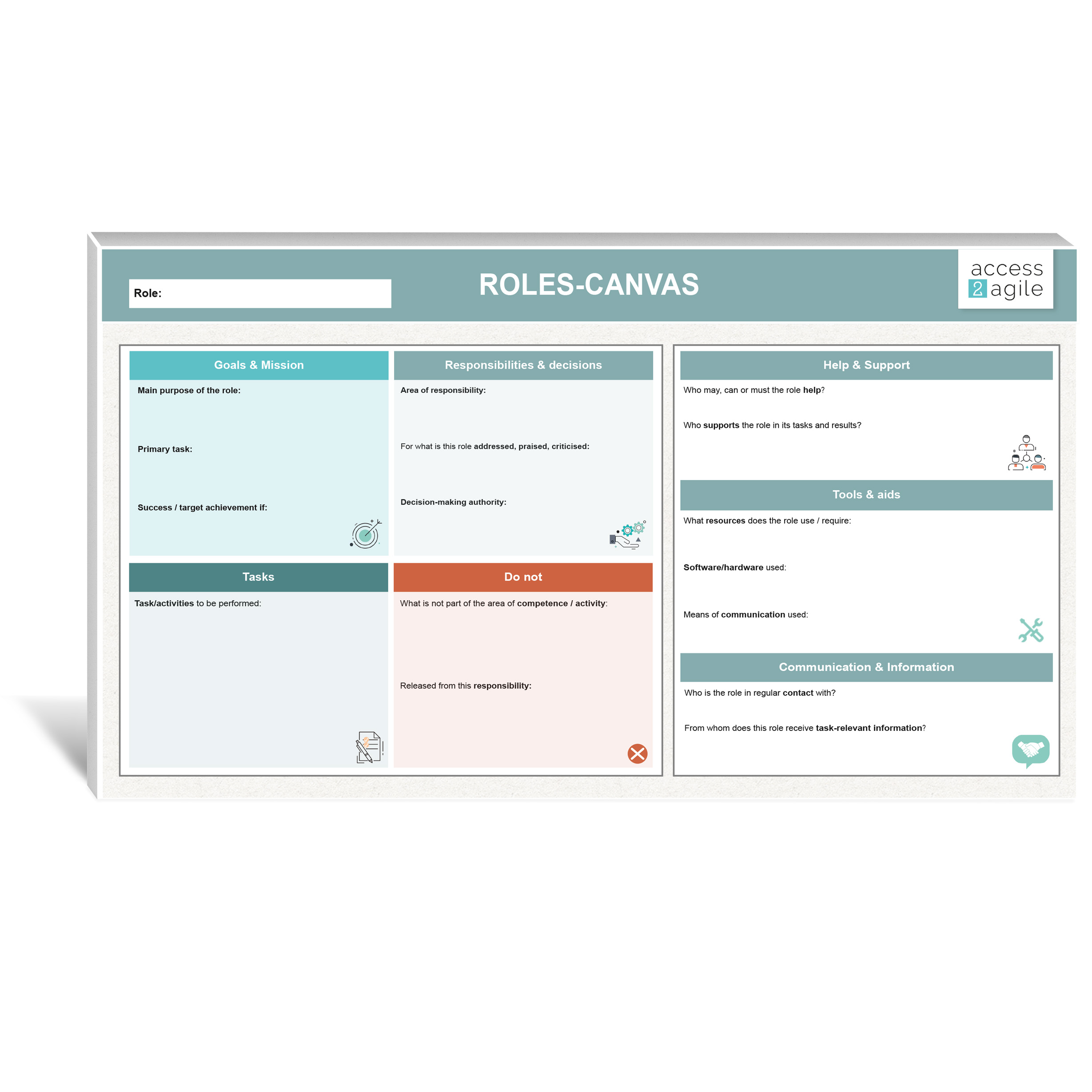




Reviews
There are no reviews yet.